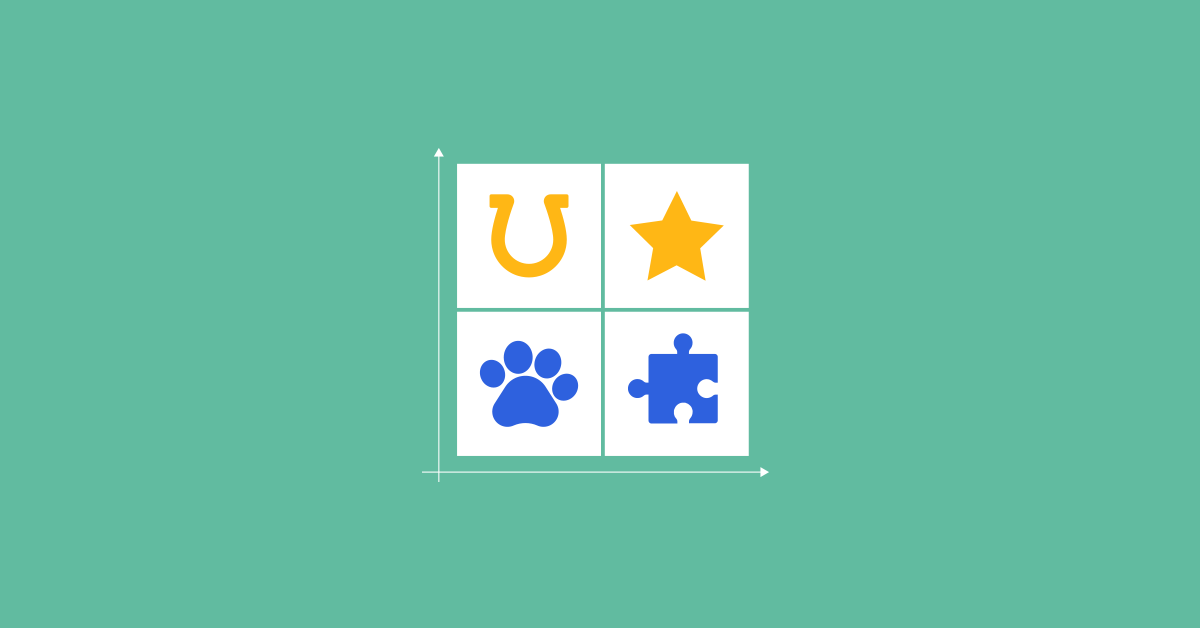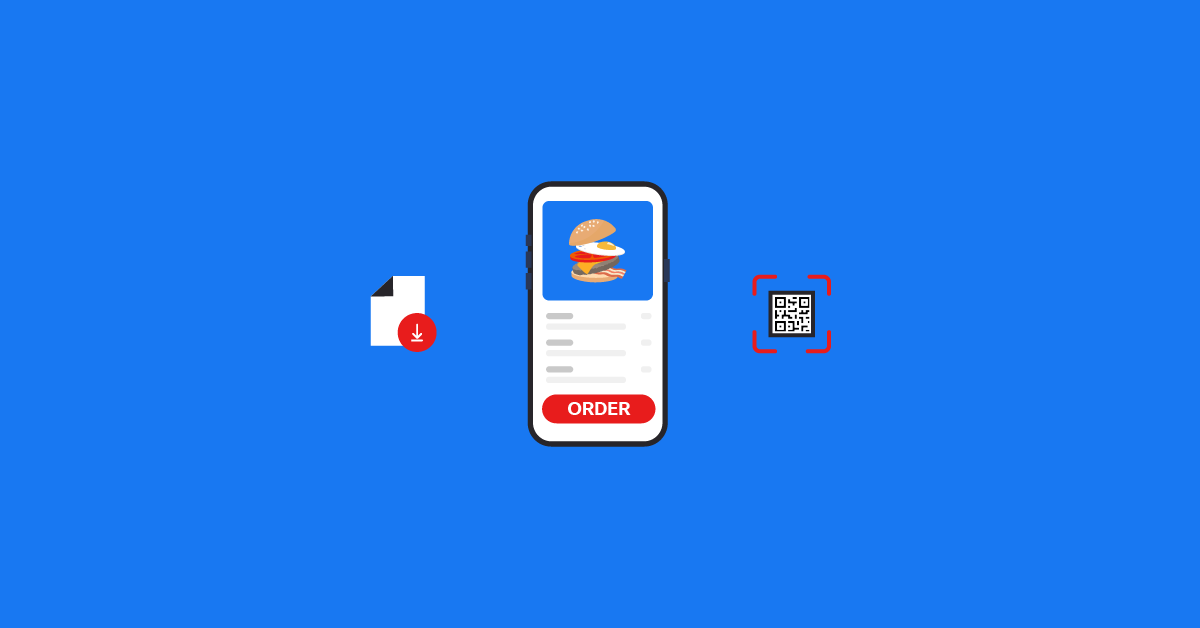
There’s no denying the charm a paper menu holds, but, in this day and age, digital menus are the norm in the restaurant industry. According to our State of Hospitality Industry report, online ordering technology has improved hospitality businesses more than any other tech adoption.
Digital menus give you the chance to easily adapt your menu based on what you’re serving day-to-day, as well as improving efficiency, and increasing revenue.
If you’re curious about designing and implementing your own digital menus, you’re in luck. We’ll cover:
- The types of digital menus for restaurants
- Features and benefits of digital menus
- How to design a digital menu
- How to implement a digital menu at your restaurant
Discover the trends shaping the restaurant industry
A global survey of over 8,000 hospitality operators and guests reveals how operations and consumer preferences have shifted in the past year.
The types of digital menus for restaurants
There are a few different types of digital menus you can create for your restaurant. These can include:
- Static menus: Static menus, as the name would suggest, don’t change. They’re not interactive, like digital menu boards at fast food restaurants, or PDF menus on restaurant websites. Customers use static menus to browse dishes, and the orders are placed with staff.
- Interactive menus: Customers use interactive menus, either on their own mobile devices, or on a restaurant’s (such as via a self-service kiosk) to view menu items, place orders, and pay.
- Self-service kiosks: A kiosk is a stationary, interactive menu built into a tablet or computer. These are commonly used by fast food restaurants to let customers browse menu items, place orders, and pay for orders.
- QR codes: Whenever restaurants use digital interactive menus, they will often allow customers to scan a QR code on a mobile device to pull up a digital menu.
- Mobile ordering: Mobile ordering involves placing and paying for an order through an interactive digital menu on a mobile device. Restaurants can implement mobile ordering for either dine-in or takeaway orders.
Features and benefits of digital menus
Digital menus can offer many benefits that static menus do not. These include:
- Flexibility and customisation: Unlike paper menus, which need to be reprinted, digital menus can be updated instantly, and often. You can even use them to change prices in real-time depending on inventory costs. When your digital menu is linked to your ePOS, it can automatically show customers which dishes are sold out, too.
- Improved efficiency and accuracy: Digital menus improve accuracy because customers directly input their orders, eliminating the risk of a server mishearing an item.
- Better customer experience: Digital menus free staff up from the repetitive task of order taking so they can focus on providing hospitality in other ways.
- Increased revenue and profitability: When customers can place orders themselves and don’t have to wait for staff to close tabs, table turnover speeds up. And, with the right design, digital menus can encourage customers to order more.
- Enhanced data collection and analysis: Digital menu software gives data on who is ordering what, which payment methods they’re using, and more, to help you make data-driven decisions going forward.
For Lightspeed customer Staycity, digital menus are vital to their business’ success: “At our Disneyland Paris location, click and collect is a big focus. We’re putting QR codes on the shuttle bus so you can order your food on the way back from the park and it’ll be ready when you arrive back at your Staycity hotel.” shared Simon Lee, Head of Food and Beverages.
From a staff perspective, click and collect ordering gives them the opportunity to focus on what matters most: “QR code ordering means we can actually concentrate on guests rather than keying in the orders into registers.” said Simon.
How to design a digital menu
Designing a digital menu for your restaurant may seem a bit daunting. But, with some general tips and tricks, you’ll be able to build a digital menu that improves customer experience, and boosts sales, with ease.
Let’s get started.
Choose the right font, colour, and layout
Your digital menu needs to be easy to read and navigate. So, you should try to do the following:
- Opt for a simple font, such as Sans Serif, to increase legibility.
- Use a thick font weight, rather than a light one, to improve on-screen readability.
- When selecting colours, prioritise contrast and legibility above all else. A black and white colour combination is not only classic, but it’s also easy to read.
Use brand colours for emphasis on your digital menu. For example, if ‘orange’ is one of your brand colours, you could use it to underline the names of your most popular dishes.
Optimise the layout of your digital menu for various devices. For example, interactive, mobile digital menus should be oriented for vertical scrolling, while static digital menus on TV screens should be laid out horizontally. If you’re going to use an interactive mobile ordering menu, create tabs for easy navigation between menu sections.
Lightspeed Restaurant customer, A Rule of Tum, integrates with QR code mobile ordering platform, Mr Yum, to let customers view their menu, customise their order, and place an order online to pick-up from the restaurant.
Leverage menu engineering
Once you’ve mastered the basics of digital menu design, you can begin to experiment with menu engineering. Menu engineering involves designing your menu in such a way that it drives sales to your most profitable items, and increases the popularity of other menu items.
An example of a menu engineering tactic is placing icons, like stars, next to your most popular items to bring attention to them.
Another strategy is to limit the number of items on your menu, because oftentimes when consumers have too many options, it’s more difficult for them to make a decision.
Write detailed item descriptions
The beauty of digital menus is that there’s no limit to how much space you can dedicate to each menu item. You can design your menu so that when a customer taps on a menu item, they can find more details.
Use this feature to your advantage by adding detailed item descriptions that entice customers, and give them practical information, such as allergens. You can even recommend side dishes, and drink pairings, to boost cross-selling efforts. All of this information reduces the number of questions staff have to answer, which could slow down the ordering process.
Incorporate photos and videos
Another benefit of limitless space on digital menus is that you can include photos and videos of every dish on your menu. Photos help customers make decisions; especially when they’re curious about a dish they haven’t tried before. Appetising photos can also help you sell more.
If you don’t have the resources to photograph every item on your menu, you can take pictures of your most profitable items to drive more sales to them.
The digital menu of Lightspeed customer, Fat Hippo features tempting photos of different dishes, including starters, burgers, sides, and desserts.
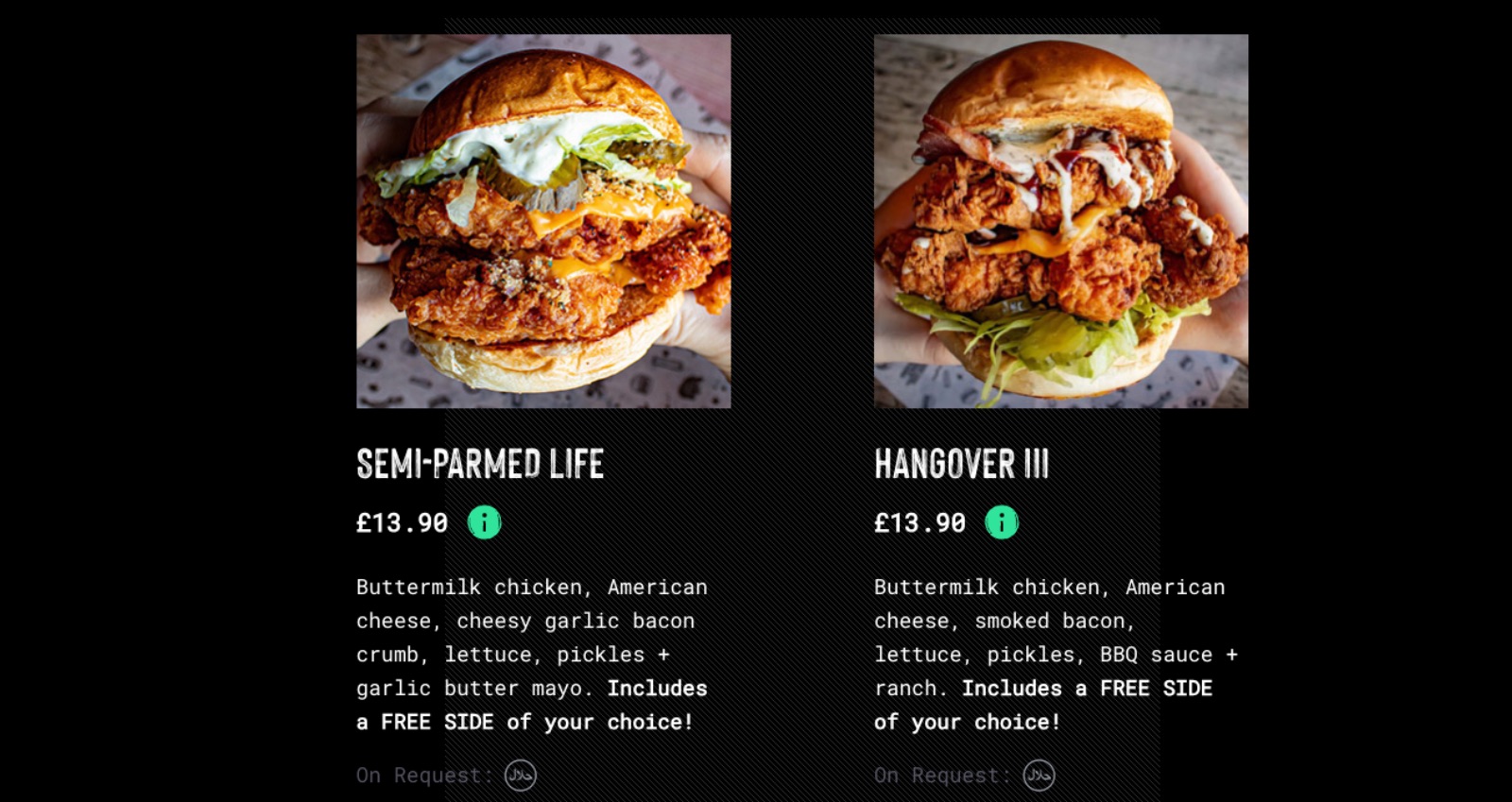
Optimise for different devices and screen sizes
While a static, PDF menu is a good solution to put on your website initially, it’s best to switch to an interactive, mobile-friendly digital menu. Responsive menus automatically optimise themselves to the screen size they’re being viewed on, which makes things easier for your customers. Fortunately, most digital menu software solutions are mobile-ready.
Make it accessible
Making your digital menu accessible to customers with disabilities is incredibly important. Here are some things you can do to make your digital menu accessible to all of your customers:
- Use high-contrast colours
- Describe images with alt-text
- Add captions to videos in your menu
- Include keyboard navigation options for those who can’t use a mouse
How to implement a digital menu at your restaurant
If you want to create your own digital menu, working with a digital menu provider can take the stress out of creating and launching online menus. Here’s some tips to bare in mind if you decide to create your own:
Choose a digital menu provider
Find a digital menu provider, like Lightspeed Restaurant, that meets your needs, integrates with your current restaurant tech, gives you access to your data, lets you upload pictures, and meets accessibility standards.
Design your menu
Interactive digital platforms come with preset designs that meet the criteria listed above. If you’re hiring a designer to create a PDF menu or digital menu board, make sure they meet those standards.
Integrate with your existing systems
This step is critical if you’re using an interactive digital menu. Integrate your digital menu with your ePOS, online ordering, payment processing, inventory, and other restaurant tech platforms, so they can share data and function smoothly. Integrations are easier when your digital menu provider is the same as your ePOS. This is why Lightspeed Restaurant is a great choice.
Train your staff
Set your team up for success by training them on your new technology. For customer-facing self-ordering technology, let staff practise using it so they can anticipate customer questions.
Market your digital menu to customers
Once you’ve implemented your digital menu and your staff are comfortable with it, it’s time to let your customers know about it.
Make an announcement, through social media, a short email, and in-store signage. Placing QR codes on every table is an easy way to signal to customers that they need to view your menu online.
Just remember to keep some paper menus on hand for customers who don’t have smartphones.
The importance of digital menus for restaurants
Digital menus have many advantages over their paper counterparts. For the restaurant industry, digital menus can boost efficiency, drive revenue, and be easily adapted.
With Lightspeed Order Anywhere, you can manage online menus quickly and easily across all locations. Take a look at Lightspeed Restaurant right here.

News you care about. Tips you can use.
Everything your business needs to grow, delivered straight to your inbox.