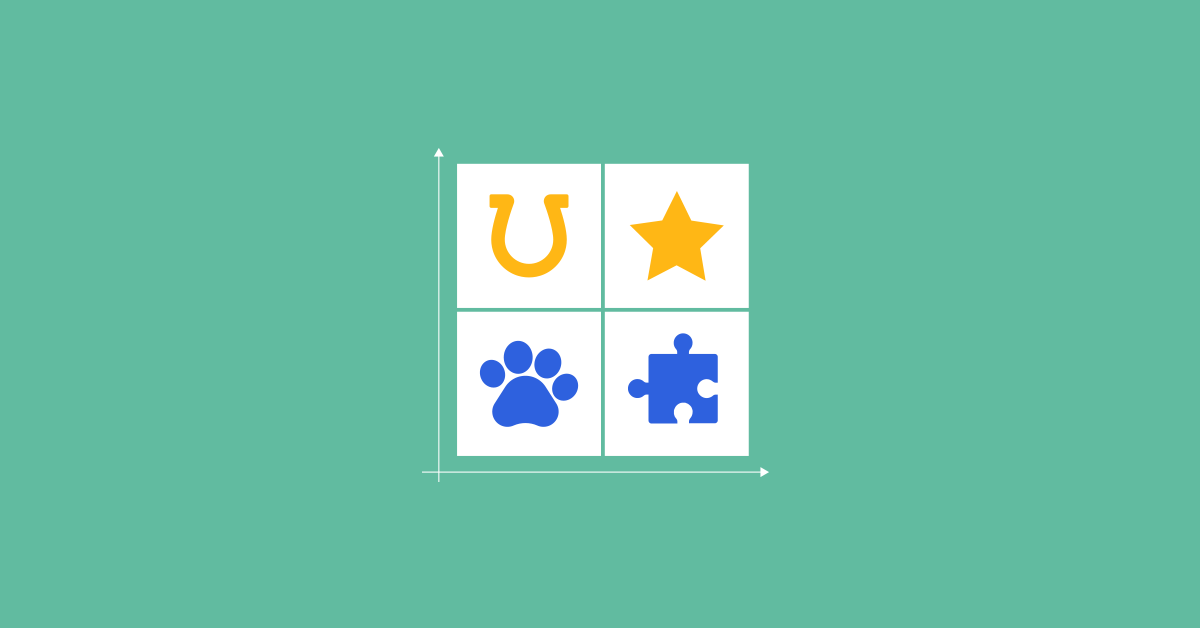If you’re in the process of opening your first restaurant, one of the most important things on your to-do list will be planning how to set up restaurant accounting. From choosing the right accounting software to setting up your financial reports, there’s a lot to consider, and at first glance, setting up your accounting can seem daunting.
While there’s a lot to think about when researching how to set up restaurant accounting, we’ve nailed down seven simple steps to get you up and running.
What is restaurant accounting?
Before we dive into how to set up restaurant accounting, let’s first explore what it entails and why it’s important.
Restaurant accounting encompasses all of the processes involved in tracking and managing the financial transactions of a restaurant. This includes tracking sales and expenses, creating financial reports, payroll and paying taxes. Restaurant accounting can also involve building and managing budgets, forecasting future sales, and analysing financial data to help inform business decisions.
Keeping on top of your restaurant accounting plays a crucial role in ensuring your restaurant remains profitable, and it’s essential to ensure your finances are in order and to avoid any issues further down the road.
How to set up restaurant accounting in 7 simple steps
- Register your business
- Apply to pay VAT
- Set up business bank accounts and credit cards
- Choose the best accounting software
- Integrate your accounting software with your point of sale
- Set up your financial reports
- Keep track of your receipts and expenses
Step 1: Register your business
The first step in setting up your restaurant accounting is to register your business. The process for registering your business in the UK can vary depending on your business structure and the type of business you plan to operate. It is recommended to seek advice from a qualified professional, such as an accountant or business advisor, to ensure you complete the process correctly.
- Choose a business structure. You can register your business as a sole trader, partnership, limited liability partnership (LLP), or limited company.
- Choose a business name. Your business name must be unique and not already in use by another business.
- Register your business. You can register your business with Companies House if you are setting up a limited company or with HM Revenue & Customs (HMRC) for other business structures.
Step 2: Apply to pay VAT
Once you’ve registered your business, the next step is to apply to pay Value Added Tax (VAT). Generally, businesses with a taxable turnover of £85,000 or more in the last 12 months must register for VAT. However, there are other circumstances that may require registration even if the turnover is below this threshold.
You’ll need to register for VAT through the HMRC website. Once you’ve submitted your application, you’ll need to await confirmation from HMRC, which usually takes around 2-4 weeks. Once you are registered, you will receive a VAT registration certificate with your VAT number and effective date of registration.
If you’re unsure of how to register for VAT, it’s recommended to consult with an accountant or tax professional to ensure that you are registering for VAT correctly and to help you understand your VAT obligations. They’ll also advise if you need to pay corporation tax and PAYE (Pay As You Earn) if you plan to employ staff.

Step 3: Set up business bank accounts and credit cards
The next step to take when setting up your restaurant accounting is to ensure you’ve got the right amount of bank accounts set up to adequately manage your finances.
It’s often recommended that a business has at least two or three bank accounts to help with everyday spending, reconciliation and savings.
One bank account will primarily be used for your everyday trading – this is where your sales revenue will be deposited and what you’ll use to pay for your general expenses. Your other account should be used as a savings account, where you’ll pay for things like VAT.
Step 4: Choose the best accounting software
The next step in setting up your restaurant accounting is to choose the best accounting software that will suit your business needs and help manage your end-to-end accounting process.
Apps such as QuickBooks and Xero typically contain a wide range of features that make it easy to stay on top of your accounting, save time and increase efficiency.
By employing accounting software when you first set up your restaurant accounting, it’ll be easy to:
- Streamline your finances: send invoices, pay bills, manage bank reconciliations, claim expenses, accept payments and more.
- Access real-time financial data: gain a snapshot of your current financials.
- Manage payroll: pay your staff, report payroll details to HMRC and automate tax.
- Manage your inventory: track inventory levels, set reorder points, and generate purchase orders to keep a better handle on your food and supply costs.
- Analyse detailed reports: track cash flow, metrics and the financial health of your restaurant with detailed reports that empower you to make more informed decisions.
Step 5: Integrate your accounting software with your point of sale
Once you’ve chosen the best accounting software that’s right for your business needs, the next step is to integrate your accounting software with your point of sale (POS) system.
Your POS system will contain a wealth of financial data, such as sales numbers and inventory levels, all of which need to be reconciled in your accounting system to paint a clear picture of your business finances.
Connecting these two systems has a number of other benefits, including:
- Reduce errors, double handling and manual entry: data syncs in real-time, reducing the need for manual data entry, which minimises the risk of errors.
- Accurate and up-to-date financial data: any transactions inputted into your POS – be that cash, card or online payments – will be automatically reconciled in your accounting system
- Save time and boost efficiency: automatic reconciliation of sales and financial data will save you countless hours of number crunching after a long shift.
- Tax compliance: ensure tax calculations are reported accurately, helping you to stay compliant with tax laws and regulations.

Step 6: Set up your financial reports
Now that you’ve got all of your tech in place to help manage your accounting, the next step is to set up four financial reports to ensure you’re always getting a clear picture of your restaurant’s finances.
- Chart of accounts: a list of the different types of accounts you need to track in your accounting system, such as income, expenses, assets, liabilities, and equity.
- Profit and loss statement: details the revenues, expenses, and profits over a specific period, usually a month or a quarter. The main purpose of a P&L statement is to show the financial performance of your restaurant and determine whether it’s making a profit or incurring a loss.
- Balance sheet: provides a snapshot of a restaurant’s financial position at a specific point in time. It lists the business’s assets, liabilities, and equity and shows how these elements are related.
- Cash flow statement: shows cash flow in and out of a restaurant over a specific period. This information can be used to make informed decisions about financing, investments, and other business activities.
Step 7: Keep track of your receipts and expenses
The final step in setting up your restaurant accounting is to always keep track of your receipts and expenses and run regular financial reports.
Taking the time to track and record your outgoings and review your financial reports will ensure that your accounting records are accurate and up to date. This will also allow you to identify any mistakes or discrepancies and make necessary adjustments.
As a restaurant owner, these are some of the main expenses you should be tracking on a weekly, monthly, quarterly and yearly basis.
- Payroll
- Rent
- Utilities
- Insurance
- Marketing and advertising
- Inventory
- Licenses and permits
Why is restaurant accounting important?
From accurate financial management to cost control and decision-making, restaurant accounting is one of the most important tasks when it comes to managing a restaurant.
While restaurant accounting might seem time-consuming, it’s crucial to ensure that you’re always on top of your numbers. From accounting software to hiring an accountant, there are lots of ways to make managing your finances easier, and taking the time to set up your restaurant accounting correctly from the start will set your business up for success from the outset.

News you care about. Tips you can use.
Everything your business needs to grow, delivered straight to your inbox.