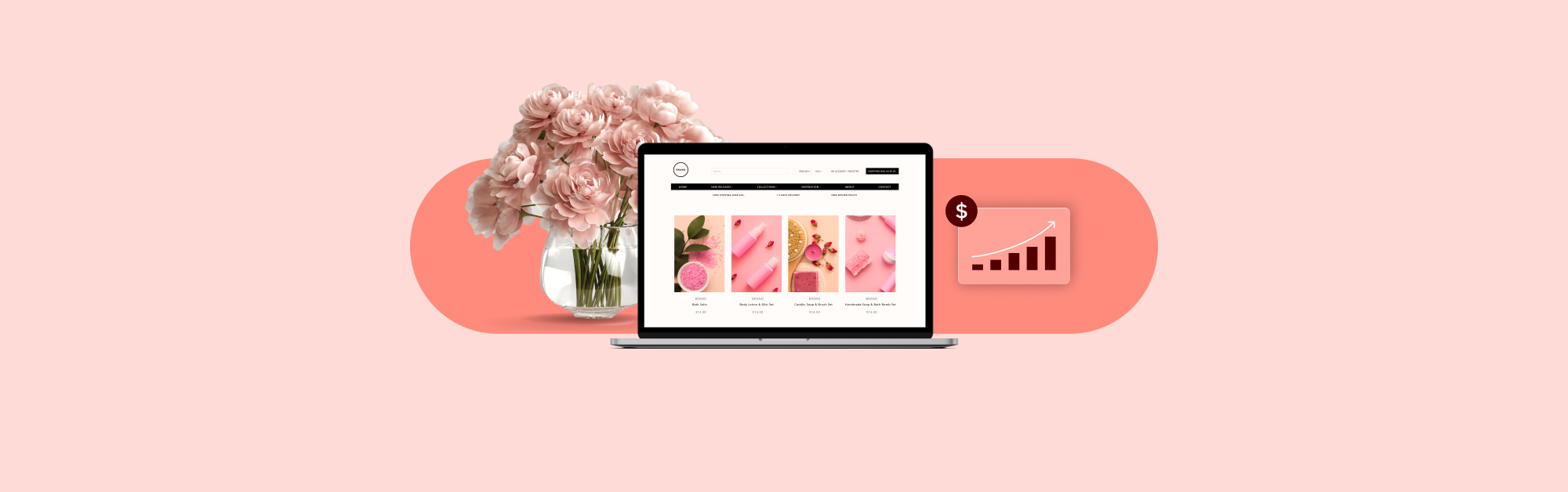Employee scheduling can seem like a never-ending task when it comes to managing your retail business. Whether it’s considering annual leave, sick leave or illness, busier days, and more, you might find you have a lot of different things to take into account whenever creating your employee schedule.
We’re going to cover how you can avoid putting everything together at the last minute, or spending over two hours at a time doing it, with a few simple tips that can make the whole process go a little smoother. Let’s get started.
- What you need to be aware of
- Use an employee scheduling system
- Plan your schedule ahead of time
- Consider employee availability
- Take previous sales data into consideration
- Make a list of employees who want extra shifts
- Build your schedule around experienced employees
Your ePOS system is the heartbeat of your store
Manage inventory, customers, and employees, ring up sales, and run everything behind the scenes with Lightspeed ePOS for Retail: the complete eCommerce platform designed for the modern retailer.
What you need to be aware of
Your employee schedule will depend on a number of ever-changing factors and variables. These can include:
- Employee availability (annual leave, sick leave, employee turnover, etc.)
- Increased demand in workload (e.g. a new product launch)
- Seasonal demand (Black Friday and Christmas being the most notable examples)
- Labour budget
- Rules and regulations (i.e. overtime restrictions)
Plus, any other surprises that pop up along the way. Naturally, you’ll have to learn to roll with the punches a bit whenever scheduling your employee rota, but, you’ll find that most of your employee scheduling issues are due to some of the previously mentioned variables.
Now, with that out of the way, we can begin to cover some of the ways you can start to optimise your employee scheduling process.
Use an employee scheduling system
When it comes to creating your employee schedule, you have two options: you can either (a) create a schedule manually every week using a template on Microsoft Excel or Google Sheets, or you can use (b) an employee scheduling system.
Needless to say, creating a schedule manually week-in, week-out, can be a little cumbersome. And, honestly, unnecessary. So, you can save time, improve transparency, empower your employees, and reduce turnover by utilising an employee scheduling program. Here’s how they work:
Let’s take Lightspeed partner, Workforce, as an example. Workforce is workforce management software for employee scheduling, time and attendance, legal compliance, and more.
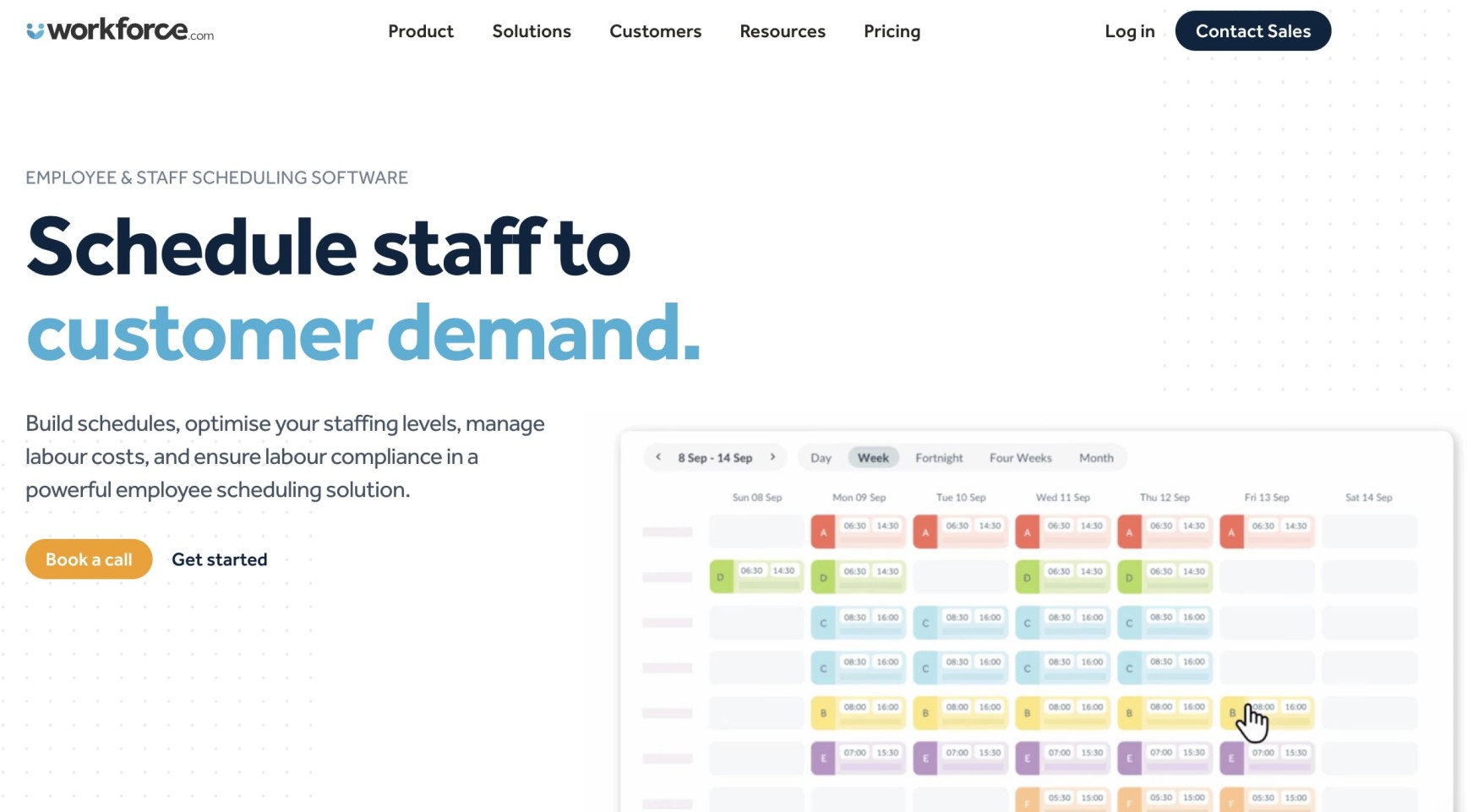
Using Workforce, you can forecast expected demand for any given time, day, or location using historical sales data, foot traffic, and even weather data. And, based on that demand, automatically build your entire employee schedule. Workforce takes staff availability and annual leave into account too. You can then tweak and tailor your schedule as you see fit.
Your new schedule will take labour compliance laws into account and prevent issues like clopening (closing one night and opening the next morning so the employee in question would not have time to get a full 8 hours rest, eat, and relax). Plus, automatically scheduled shifts would take into account any qualifications, licences, or certifications needed to complete any given task or shift so staff are never allocated shifts they aren’t qualified for.
Staff can use Workforce to see their upcoming shifts, scheduling conflicts, and any shift changes through the Workforce app, email, or a text message. And, staff can utilise shift swapping with their team members (per managerial approval).
You don’t have to use Workforce. You could use any employee scheduling tool. But, we would strongly recommend using one (depending on the size and scale of your business). If you’re running a fairly small business, you’ll likely be able to manage by doing everything manually. If you’re operating a larger business, an employee scheduling system is not so much a nice-to-have, but rather a necessity.
Plan your schedule ahead of time
Whether you’re using an employee scheduling tool, or doing it manually, you should choose a specific time in your schedule to plan your employee schedule. Try to block it out in your calendar and stick to the same time every week. And, make sure to give yourself plenty of time too; you don’t want to only leave yourself ten minutes and find that you don’t have enough time to do the job properly. Once you’ve built a habit of scheduling at the same time, you’ll quickly make planning everything at the last minute a thing of the past.
Consider employee availability
When you’re creating a schedule, you need to take employee availability into account. This can include their work preferences, personal commitments, and other things like transportation or childcare.
Just to touch on the last point, the sooner you schedule your employee rota, the more time you will have to fix any issues. Once your employees know which days they are working, and which days they are not, they will have plenty of time to raise any issues, problems, or questions they may have about the schedule you’ve planned, which should give you enough time to tweak the schedule as you see fit.
Remember: the longer you leave it until you post your schedule, the less time you leave your employees to work around your schedule. This can lead to no-show employees, and increased employee turnover, which will put most of the responsibility of finding replacement on you.
Take previous sales data into consideration
You can check previous sales data in your electronic point-of-sale (ePOS) system from previous weeks, months, or years, as a way of forecasting how busy you are likely to be on any given day. If you can tell that you’re not likely to receive much foot traffic to your retail store in mid-January, then, you won’t need to schedule too many employees to work that day. So, you can avoid being overstaffed (and spending excessive amounts of money on unnecessary labour costs), or understaffed (where your business could suffer from not having enough employees available to deal with your customers).
Don’t own an electronic point-of-sale? Why not try Lightspeed ePOS for Retail? Automate manual processes, improve efficiency, and deliver world-class customer experience, in one simple, easy-to-use system. Learn more.
Make a list of employees who want extra shifts
Some of your employees will only want to do a standard, minimum amount of hours. Other employees will take any shift work you have. You should create and maintain a list to keep track of employees, and their availability, who would like more shifts so you can contact them whenever extra shifts are available. This makes it easy to know who to call whenever employees suddenly can’t come to work due to illness or emergencies.
Build your schedule around experienced employees
An alternative way of building out your schedule is to start scheduling around your most experienced employees. Any retail business is likely to experience employee turnover. So, whenever an employee leaves, their position needs to be filled. If you’re managing less experienced employees, it may be a good idea to schedule them around your employees who have been with your business, or been in the industry, the longest.
Let’s say for example, that you’re scheduling people for a Saturday and you need four employees in your store that day. It would be a good idea to schedule two more experienced employees, and two less experienced employees, so that your experienced employees can mentor your new staff. A poor onboarding experience and general lack of support will definitely not help you reduce employee turnover. So, make sure your staff feel capable and supported whenever scheduling their shifts.
If you’re interested in how you can make employee scheduling a breeze, we would recommend using Workforce. And, if you’re looking for an all-in-one electronic point-of-sale system for Workforce to integrate into, Lightspeed has got you covered. Read more about Lightspeed ePOS for Retail right here.

News you care about. Tips you can use.
Everything your business needs to grow, delivered straight to your inbox.