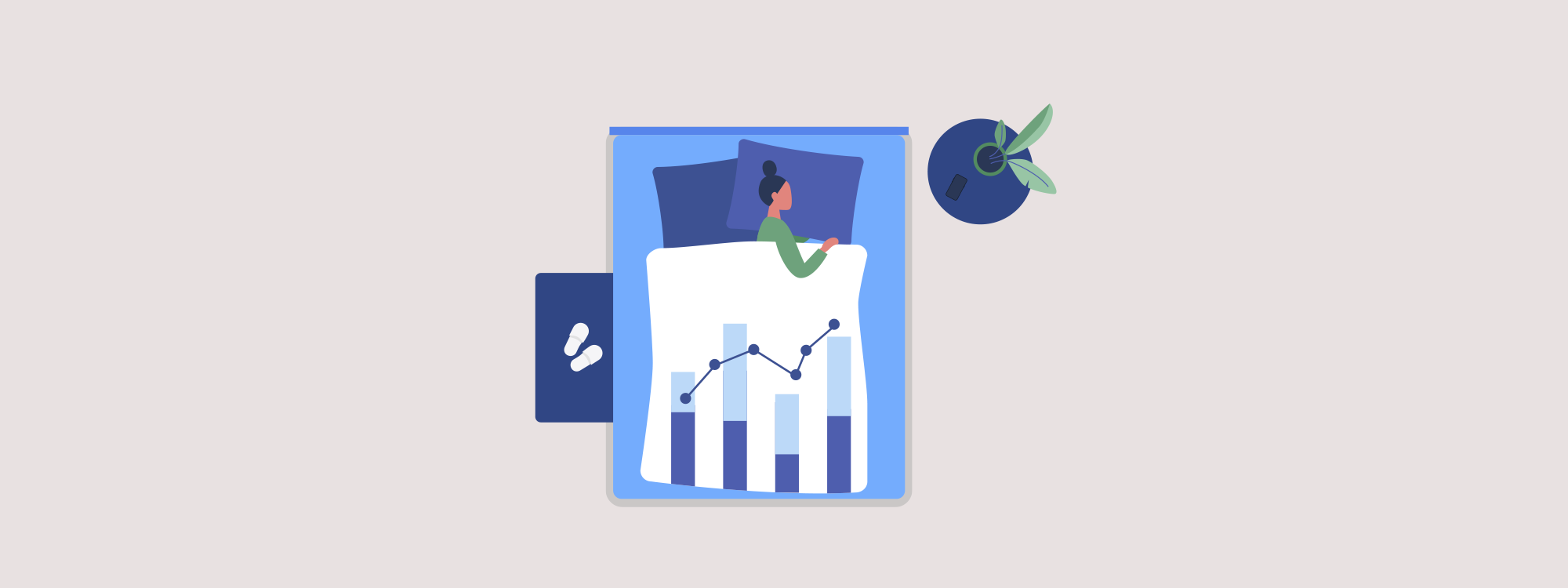
Effective hotel revenue management helps hoteliers secure profits. Things can change quickly in the hotel industry and how much money your property makes is dependent on demand, pricing, seasonality and location.
Hoteliers must use a range of different key performance indicators (KPIs) to arrive at a well grounded overview of their property’s revenue, and even beyond that.
In this post, we’ll guide you through five KPIs which capture specific data points within a hotel. We’ll discuss these revenue formulas and how they contribute to the wider picture of a hotel’s financial performance. We’ll cover:
Let’s dive in!
1. Average Daily Rate (ADR)
Hotel pricing is fluid and room prices vary according to size, views or capacity. Hoteliers use Average Daily Rate is a revenue formula that determines average revenue drawn from any type of room on a given day.
ADR can vary greatly between hotels. It is most often influenced by seasonality, location, or whether a hotel is operating in a tourist or corporate market.
How to calculate Average Daily Rate
To calculate ADR, simply take total room revenue from a given day and divide it by the number of rooms sold.
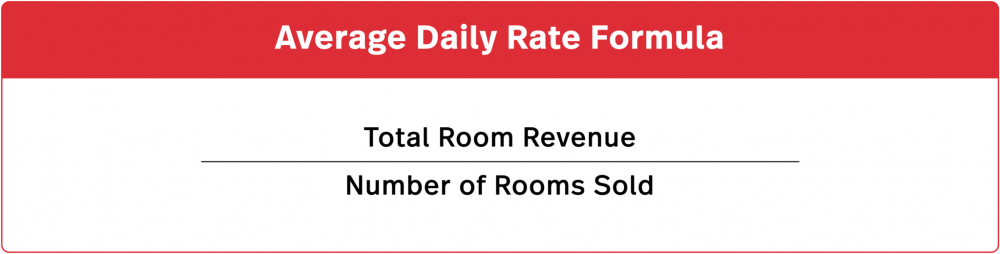
A hotel may have 34 rooms available. In a single day, it sells 23 rooms at varying prices, giving it a revenue of £1,990.
Average Daily Rate = £1,990/23
Average Daily Rate = £87
By keeping track of average daily rate, hotels can set pricing strategies that cover operational costs while adapting to changes in demand. The higher your ADR, the more money your hotel is making from occupied rooms. Therefore, it’s an essential metric for effective hotel revenue management.
How to Increase Average Daily Rate
- Offer Extras: Adding extras to bookings is a powerful incentive for guests to book with a hotel. Some examples include a free spa session or a discount on tickets to a local attraction or sporting event.
- Incentivise Extended Stays: Offering guests a discount on an extra nights stay is a simple but effective way to grow ADR and boost occupancy.
- Word of Mouth Marketing: Have your guests enjoyed their stay? Encourage them to share their experience on social media to enhance the hotel’s online reputation.
2. Occupancy Rate
Occupancy Rate tells hoteliers how much available space is being put to use. It contributes to hotel revenue management in combination with average daily rate to calculate revPAR (but we’ll get to that shortly).
How to calculate occupancy rate
Occupancy rate is calculated by dividing the total number of occupied rooms by the amount of available rooms at a given time. On a single day, a hotel may sell 23 of it’s 34 rooms.
Occupancy rate = 0.68
Occupancy rate = 68%
How Increase Occupancy Rate
A high occupancy rate indicates that hotel space is being used efficiently. But the goal shouldn’t always be to achieve the highest occupancy rate possible.
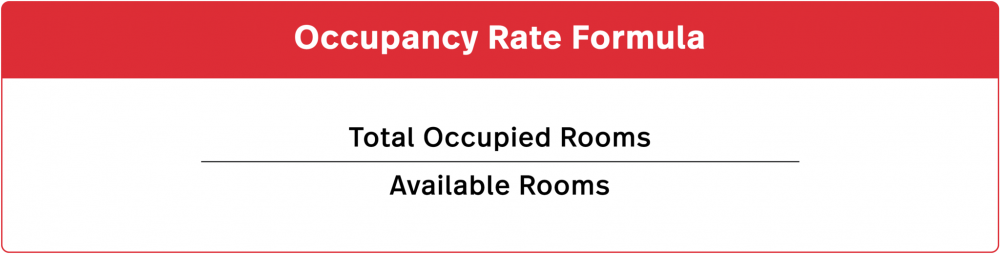
If hoteliers want to achieve 100% occupancy rate, they may have to lower their prices. It could prove more profitable to enjoy a slightly lower occupancy rate, while keeping your ADR high.
Much like ADR, occupancy rate shouldn’t be viewed in isolation. It should inform hotel revenue management strategies in combination with other metrics.
Integrate smart strategies into your hotel
Watch our webinar for insight into contactless solution, social distancing at your hotel
3. Revenue per Available Room (RevPAR)
Revenue Per Available Room allows hoteliers to skip over the fine details of ADR and Occupancy Rate to get a single combined measure of their properties performance.
This revenue formula is considered one of the most important KPIs in hotel revenue management. It differs from ADR in that it indicates how much money a hotel has made per available room, instead of just the ones that are occupied by guests.
RevPAR paints a bigger picture of your hotel revenue than either occupancy rate or ADR could do alone.
For example, a hotel’s average daily rate may be on target, but if its occupancy rate is only at 40%, it’s probably not bringing in enough revenue to cover its operational costs. As a combined metric, revPAR can tell you these things.
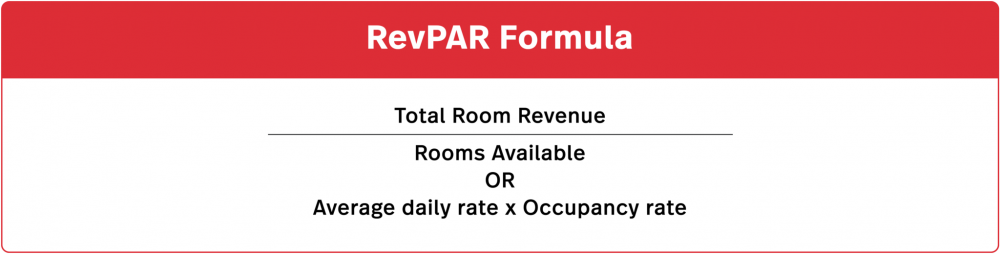
A high revPAR is usually an indicator of improvements in ADR and occupancy rate which helps you find the right price point to draw in maximum revenue over a specific time period.
How to calculate revPAR
There are two ways to calculate revPAR, both of which produce the same outcome.
RevPAR = £592. Average daily rate x Occupancy rate
RevPAR = £87×0.68
RevPAR = £59
How to increase revPAR
Seeing that your revPAR is directly determined by your ADR and occupancy rate, improvements in these areas will grow your revPAR. A high revPAR is a partial indicator of a hotel’s financial health.
4. Revenue per Available Seat Hour (revPASH)
Your hotel restaurant can be a major driver of revenue, from both in-house guests and walk-in diners. Factoring it into a hotel revenue management strategy can provide wider oversight on how much money a property is making.
Revenue Per Available Seat Hour indicates the revenue a hotel restaurant makes from each seat in its floor plan within a certain time period.
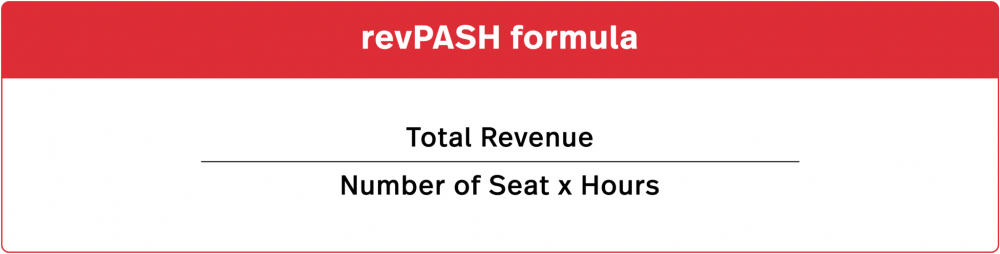
RevPASH helps identify a hotel restaurant’s most profitable hours, so they can to extract the maximum value out of guests. It can also help pinpoint when the restaurant is missing out, and informs adjustments to prices or service hours accordingly.
Create your menu in minutes
You don’t need to be a designer (or hire one) to create a beautiful menu. Download your free, easily-customizable menu templates today.
How to calculate revPASH
To calculate revPASH you need to determine which time period you’d like to measure. To track lunchtime revenue from your forty seat hotel restaurant, you can Lightspeed Restaurant ePOS to grab this data from your back office.
– Go to Business Reporting>Business Reports.
– Select the timeframe you’d like to calculate.
– Select the time interval you’d like to report on, in this case lunchtime (between 12pm to 3pm)
– View both your gross and net revenue for those hours.
Net revenue from these hours was £6000. Divide this number by the number of seats multiplied by number of hours:
revPASH = £6000/(40×3)
revPASH = £50
How to Increase your revPASH
- Increase your prices: Just make sure what guest’s pay matches the quality of food and service they receive. Give your guests what they pay for, and they’ll happily pay more.
- Enable upselling: Upselling not only helps move inventory, it boosts revPASH by increasing the average ticket size. With a mobile ePOS system like Lightspeed, you can enable upselling by syncing your menu to your iPad ePOS and linking complimentary items. For example, if a particular white wines goes particularly well with a seafood dish, you can link these two menu items in the backend, so waiter’s are reminded to suggest the wine when a guest orders that dish.
- Offers and discounts Offers and discounts incentivise guests to eat at your restaurant. If your revPASH during lunchtime is low, you can offer a discount on your lunch menu to get customers in during this time and increase your revPASH through upselling.
5. Total Revenue per Available Room (TrevPAR)
But wait, there’s one final KPI to consider here. This one brings everything all together: Total Revenue per Available Room.
While revPAR only focuses on revenue drawn from rooms, Trevpar incorporates your hotel’s entire net revenue. That includes revenue from rooms, the restaurant and any other amenities your property offers.
This provides the full panorama of hotel revenue relative to the number of available rooms, and provides deeper insights beyond revenue simply made from rooms.
How to calculate TrevPAR
The revenue formula for TrevPAR is similar to that for revPAR. The only difference is that we replacetotal room revenue with your total hotel revenue.
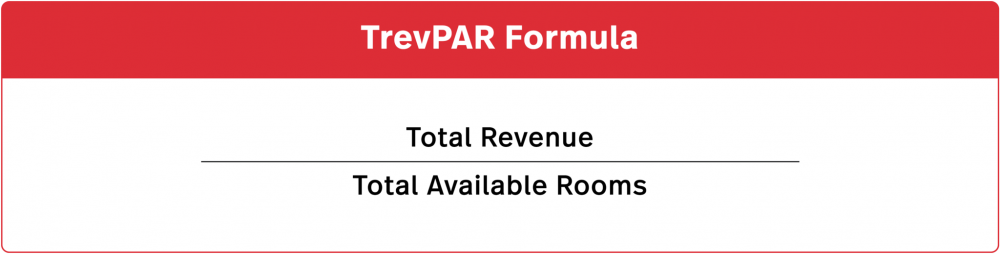
Let’s say your total hotel revenue for one week is £800,000 – you’d to the following calculation.
TrevPAR = £800,000/32
TrevPAR = £25,000
TrevPAR is often considered a more reliable metric on revenue than revPAR, and for obvious reasons. Instead of simply focussing on room revenue, it encapsulates a hotel’s total revenue.
This is indispensable. While revPAR may indicate that a hotel is making enough revenue to cover your operational costs in relation to rooms – it won’t show whether other revenue centres are covering their own fixed costs.
6. Average Length of Stay (ALOS)
The length of guest’s stay can greatly affect on your hotel’s revenue and profit, you should seek to keep a high Average Length of Stay (ALOS) to help bring down labour costs for housekeeping and room attendants, and other operation costs like laundry, amenities and energy.
ALOS is a valuable measure of guests’ staying behaviour, and can be used to help optimise staying time at your hotel. If you have a particularly low ALOS, perhaps consider offering more attractive average rates for stays longer than two nights.
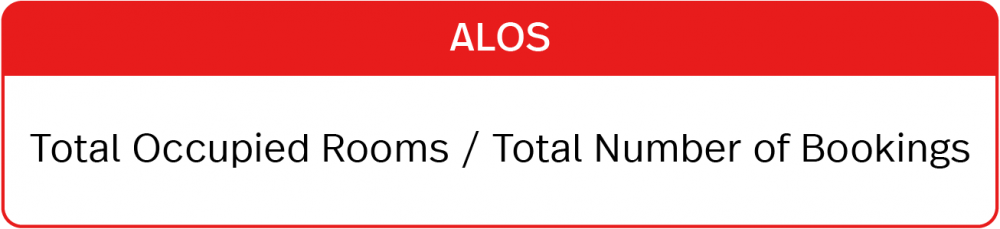
How to calculate Average length of stay
To calculate Average Length of Stay for a given time period, simply calculate the number of occupied rooms by the total number of bookings during that period.
Say your hotel has 200 occupied room in a period of month, and a total of 98 bookings. Do the following some to calculate average length of stay:
ALOS = 200/98
ALOS = 2.4
This means that your guests stayed an average of 2.4 nights during this period. That isn’t bad, but you can use this data, combined with other KPIs already mentioned, to devise strategies for optimising length of stay.
7. Gross Operating Profit Per Available Room (GOPPAR)
GOPPAR can provide a broader insight into your hotel operation than revenue alone ever could.
This hotel KPI shows you how much money is going into operations, which you can compare with revenue to get a more in depth looking at your hotel’s financials considering other things like labour, food and beverage costs and other revenue streams like amenities.
How to calculate GOPPAR
To calculate GOPPAR, you first need to subtract your gross revenue from your operating expenses, then divide that number by your total number of rooms.
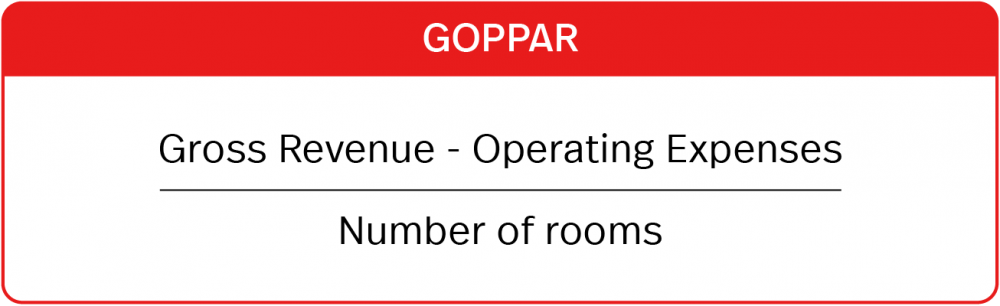
Let’s say the gross revenue from your 250 room hotel after one year is £3,680,000, while your operating expenses where 500,000. To get the GOPPAR, you’d do the following sum.
GOPPAR = £3,680,000-£500,000/250
GOPPAR = £3180000/250
GOPPAR = £12720
8. Market Penetration Index (MPI)
Market penetration index is a KPI used by hoteliers to weigh their performance against their competitors. It indicates whether a hotel is capturing more or less than its market share of occupants.
If the MPI is below 100, then it is capturing more than its market share. If it’s below 100 it’s capturing less; in this case a hotel would want to revise it’s pricing strategy relative to it’s competitors in a push to capture a larger market share.
How to calculate market penetration index
To calculate your MPI, you first need to know your occupancy rate. You then need to calculate the occupancy rate of your competitive set – those hotel’s which you compete with for occupants. Divide these two numbers, and that’s your MPI.
To continue from the above example, let’s say your occupancy rate is 68% and the occupancy rate of your competitive set is 57% (we’ll call it the market occupancy rate).
MPI = 119
Set your hotel up for success
Having a clear overview of how your hotel is performing at a given time can inform any decision towards pricing competitively, and making smart investments for the future.
This is why hotel revenue management is so important. With the right tools, and the right knowledge, you can set your hotel up to survive an uncertain future. Curious to know more? Let’s talk.

News you care about. Tips you can use.
Everything your business needs to grow, delivered straight to your inbox.





