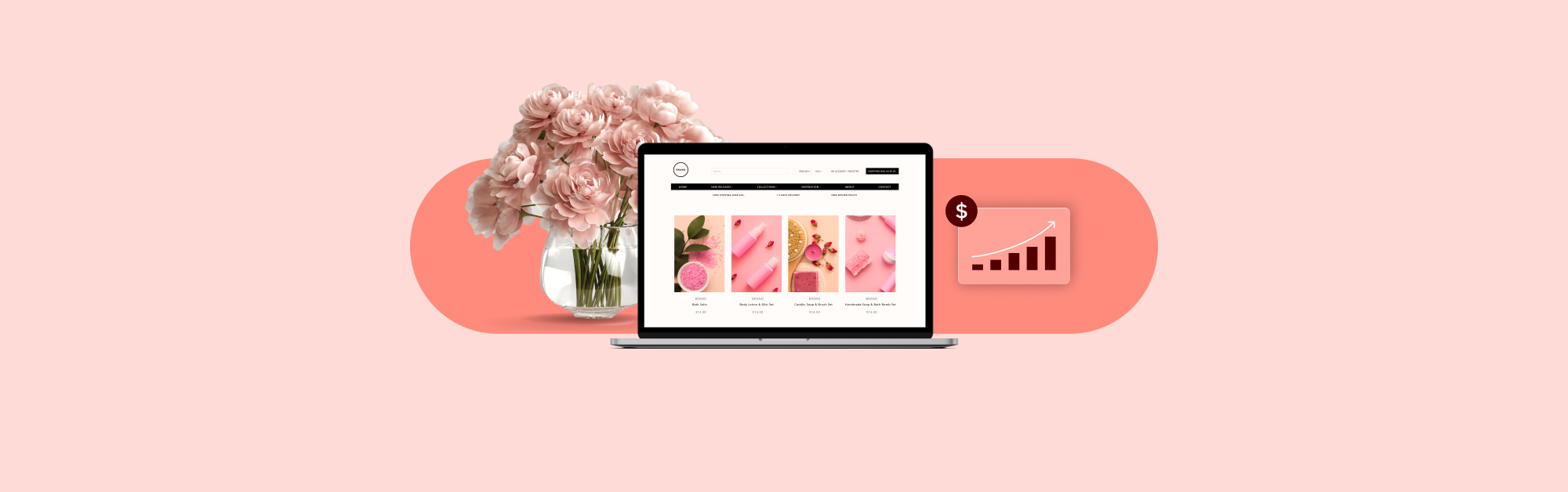For retailers, doing a physical inventory count is something that often gets put off. Why? Because counting all of the merchandise in-store is both time-consuming and tedious.
To make time for inventory management, many retailers work after business hours or close the store temporarily, none of which are ideal. But even if it’s not a task you’re a big fan of, taking physical inventory counts is necessary for maintaining inventory accuracy, reduce shrinkage and assure that you have the right amount of stock to support demand year-round.
So let’s dive into what, exactly, a physical inventory count is. When you’re ready to start comparing your actual inventory levels to what’s logged in your POS system, you can download this handy (and free) inventory spreadsheet to keep track.
In this post, you’ll learn:
- What a physical inventory count is
- What cycle counting is
- Why inventory counts matter
- 7 tips for accurate physical inventory counts
- How to address stock discrepancies
- A post-inventory count checklist
Let’s get started!
What is a physical inventory count?
A physical inventory count (also known as a full inventory count) is when you count all of the products in your retail store in person. Typically, physical inventory counts are performed by an assigned worker (or team of workers depending on how much inventory there is to count) who will count the inventory levels of each item on the sales floor and in the stock room.
They then manually record inventory levels for each item either with a pen and paper or electronically using an inventory Excel spreadsheet. Physical inventory counts are prohibitively time-consuming and, as a result, most retailers only do them once a year.
To maintain accurate inventory levels without committing to a complete physical count, many merchants use a process called cycle counting.
What is cycle counting?
Cycle counting (also known as a partial stock take) is the process of counting select portions of your inventory on an ongoing basis. The benefit of counting smaller amounts of inventory at a time allows merchants to continuously maintain accurate inventory levels without needing to work extra hours or interrupt store hours.
As a result, cycle counts are considered one of the most efficient inventory counting methods for retailers. It can be done daily, weekly or monthly, and prevents you from needing to do full inventory counts any more than you need to.
How does cycle counting work?
For effective cycle counting, start by choosing a section of your store (the shoe section) or a product (a type of sweater) to focus on. Next, count them and be sure to indicate their SKU number and size. Finally, compare the number of inventory you counted to the inventory levels in your POS system.
Why do inventory counts matter?
The goal of performing a full inventory count or partial stock take is to audit your store’s recorded inventory (the inventory levels you see in your point of sale system) matches the inventory that’s actually in your store.
Merchants use a mix of both cycle counting and physical counts to reconcile inventory, determine shrinkage and maintain accurate inventory levels year-round.
7 tips for accurately taking a physical count of inventory
There are benefits to performing both full and partial inventory counts. For instance, a merchant could perform partial counts weekly, while scheduling an annual full stock take during the post-holiday lull.
If you’re partial to combining both full and partial inventory counts, we’ve put together a list of tips to make the counting process as seamless and error-free as possible:
- Use inventory counting technology
- Carefully select inventory counters
- Schedule physical counts in advance
- Map out your store and stockroom
- Label your boxes and shelves
- Brief your counting team
- Show your counting team gratitude
1. Use inventory counting technology
Physical inventory counts are traditionally done using either a pen and paper or Excel sheet to tally up products then reconcile that date in their POS system.
While this method works, it isn’t without pitfalls. For one, it requires double entry, is prohibitively time-consuming and prone to human error. If you’re using a POS with inventory management capabilities, you likely have an inventory counting feature that will reduce the time it takes to count inventory.
With Lightspeed’s Inventory Counts capability, merchants can count, reconcile and compare counts from different time periods using a barcode scanner. Count stock faster, address discrepancies and assure that the inventory levels in your POS system and in your store are the same.
If you’re already using Lightspeed, you can visit our support page on doing inventory counts for a step-by-step walkthrough.
2. Carefully select inventory counters
Inventory counts require consistency and attention to detail. The employees you choose to take counts need to be seasoned team members that you can trust to take the job seriously and prioritize accuracy.
When choosing your stock taking team, think of the employees that are familiar with what you sell, where products are located on the sales floor and stockroom. Consider including a more junior team member as part of your counting team so that they can learn the ropes and be counted on for future takes.
If you’re a solo operation and don’t have time to tackle a full physical inventory count on your own, third-party inventory counters may be a viable option. They can perform the store-wide counts while you tackle the more manageable cycle counts.
Keep in mind that stock-taking procedures vary from one provider to another, so it’s important to consult the third-party stock taker to get a clearer understanding of their processes and price.
Some third-party inventory counting services include:
3. Schedule physical counts in advance
Depending on how many products you carry, physical counts can be time-consuming. That’s why it’s important to plan ahead and think about when (and how often) you schedule full counts.
When should you perform a physical inventory count?
When and how frequently you perform a full stock take varies from one store to another. Some stores limit full physical inventory counts to once a year, others do them bi-annually, while others conduct them at frequent intervals.
On his blog, Bob Phibbs, The Retail Doctor, mentions that the best times to do a full inventory count are the last weekend of January (during the post-holiday lul) or at the end of July because SKU levels are at their lowest at these times.
In any case, it’s important to settle your inventory counting schedule well in advance and to notify your stocktaking team so they can make themselves available on those days.
In any case, you want to avoid closing the store during business hours. Whenever possible, try to perform physical counts after business hours. If that’s not an option and you need to close your shop temporarily, let your customers know by email (MailChimp has an email builder that’s simple to use) and with in-store signage.
Tell them why you’re closing, when you’ll re-open and that they can still shop through your online store.
If you’re already using Lightspeed, you can integrate MailChimp with your POS system and send personalized emails and recurring newsletters to people subscribed to your mailing list.
4. Map out your store
To make the counting process smoother, it may be valuable for you to print out a map of your store and stockroom, as well as where each product type is located. This will be a handy navigational tool for your inventory counting team.
A labeled map of your store’s layout will make it easier for you to assign workers to a specific product of section of the store. This enables you to stay organized and divide and conquer which inventory is counted and by who.
Bob Phibbs suggests that merchants include “the location of every rack, display, wall and shelf,” and labeling what product categories are located there.
Your labeled store layout can also serve as a handy checklist throughout the inventory counting process. Once a section is counted and any discrepancies are identified, you can mark it off as completed.
Keep track of which sections of the store you’re counting, which are done being counted and of the discrepancies in each section and product category.
5. Label your boxes and shelves
When it comes to counting inventory, staying organized is key to streamlining the process and maintaining accuracy. Oftentimes, the loose pallets and stray products without a box or packaging can result in avoidable discrepancies.
One way to keep your stockroom organized is to label boxes of products that aren’t visible or are hidden and to store them by product type (i.e., storing jeans with other jeans). Store your products in defined areas and assure that staff categorizes products accordingly, never placing an item where it shouldn’t be.
Tip: Make sure your products are where they should be before performing a physical inventory count. Walk around your stockroom and sales floor and be on the lookout for stray or misplaced products.
Deal with uncategorized inventory
Before you start counting inventory, check your POS system’s Uncategorized Inventory report to identify which items have no assigned category. Well-organized inventory in your POS system will reduce preventable discrepancies, facilitate inventory planning and purchasing and assure the accuracy of future Inventory Count reports you may refer to.
If you’re already using Lightspeed, you can address uncategorized inventory before a stock take with the Uncategorized Inventory report.
6. Brief your counting team
Getting your inventory counting team on the same page is an important part of organizing a stock take. Let everyone know what section of the store or stockroom they’re responsible for, show them how to input and keep track of the products they’re counting and clear up any questions they may have.
Walk them through the labeled map of your store’s layout so they know where to orient themselves and find the products they’re responsible for counting. This will make physically counting and reconciling inventory far simpler.
7. Show your counting team you appreciate them
This is especially true if you’ve scheduled a physical inventory count outside of typical business hours, but a free meal, snacks and drinks can go a long way in terms of employee satisfaction.
Counting inventory is tedious; keep your staff well-fed and hydrated so they can be on their A-game.
Inventory reconciliation: address any stock discrepancies
In all likelihood, you’re going to encounter stock discrepancies. What’s important is that you find the cause of the issue.
Recount outliers
Before jumping to conclusions, It is good practice to do a recount for the products you find have surprisingly low or high discrepancies.
In most instances, discrepancies are a result of stock-taking errors like bad math or mistakes inputting numbers.
In those cases, having employees count their inventory more than once is likely enough to avoid any similar errors in the future. To drastically reduce errors that result from inputting data and inventory levels incorrectly into your system, consider using a barcode scanner.
Other causes of stock discrepancies
In other cases, stock discrepancies can be a result of more nefarious reasons like shoplifting or employee theft. You may be dealing with internal theft of fraud, in which cases you need to investigate, verify security footage and take appropriate legal action.
In any case, regularly performing cycle counts often is one of the best methods to uncover systematic discrepancies and take appropriate action.
Post-inventory count checklist
Once you’ve finished counting your inventory, there’s still important work to do to ensure inventory accuracy:
Double-check your inventory count
Before you update a product’s inventory levels in your point of sale system, it’s always more prudent to double-check that the counted inventory numbers are correct.
The best way to do this is to simply have stock takers count the inventory several times to be certain. Another, albeit more time-consuming, option is to re-count every product category with discrepancies.
Check your inventory reports
The key to good inventory management is to keep an eye on your data and be able to transform that data into useful information.
Use the following Lightspeed Analytics inventory reports to stay ahead of your inventory needs:
- Sell Through report: The Sell Through report shows you the percentage of items received on a PO that actually sold. Knowing product sell-through rates helps you negotiate order quantities and prices with suppliers.
- Low Stock Alert report: Use the Low Stock Alert report to see the items that sell well and that you’re running low on. Reorder stock before you completely run out and keep supporting the demand for that item.
- Turns report: Use your Turns report to see your inventory’s turn rate (the rate at which you sold through and replenished your stock). The higher the turn rate, the more of that item you sell. That intel can inform future inventory purchasing and planning.
Pinpoint your high-risk store areas and minimize shrinkage
Once inventory is counted and you have a clear view of discrepancies per section of the store, check to see if there are any patterns.
Are discrepancies concentrated in a particular area of the store (like near the entrance or expensive items)? Communicate your findings with sales associates and train them on how to spot and stop shoplifters.
Compare completed inventory reports to one another
After you’ve done several inventory counts, you can compare results to one another. Are you spotting any patterns? Perhaps you’re noticing discrepancies for low-cost accessories are increasing over time. Perhaps that’s a signal to place them closer to the point of purchase to dissuade theft.
Whatever the case may be, comparing stock take results to one another is the only way to uncover patterns and find solutions.
Take the time to count your inventory
Whether you’re tackling an inventory count using a pen and paper, an Excel spreadsheet or sophisticated inventory management software like Lightspeed, organized, systematic inventory management is undoubtedly the backbone of operating a profitable retail store.
Good inventory management and inventory counts aren’t a matter of chance. They’re a result of careful planning, clear inventory management processes that are accepted and enforced by employees, organization on the sales floor and in the stock room and attention to detail every step of the way.
Strong inventory management will lead to fewer discrepancies, faster reconciliation, more cost-effective purchasing and more efficient employees. Use the tips we outlined above to make it all happen.

News you care about. Tips you can use.
Everything your business needs to grow, delivered straight to your inbox.